Create a website in AWS using Octo
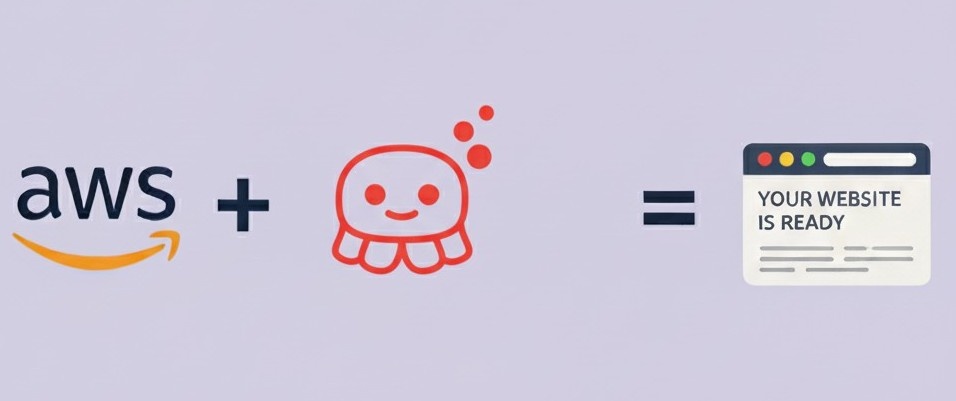
Have you ever wanted to deploy a website to AWS but felt overwhelmed by the complexity of setting up infrastructure? What if I told you that you could create and deploy a fully functional static website to AWS S3 in just a few minutes, with minimal configuration and zero infrastructure expertise?
In this tutorial, we'll walk through creating your first website using Octo - a powerful infrastructure-as-code framework that abstracts away the complexity of cloud resources. By the end of this guide, you'll have a live website running on AWS and understand how Octo makes infrastructure management surprisingly simple.
What We'll Accomplish
Today, we're going to:
- Create a static website using Octo's pre-built templates
- Deploy it to AWS S3 with just a few commands
- Understand how Octo manages infrastructure state automatically
- Learn to clean up resources when you're done
The best part? You don't need to be an AWS expert or infrastructure guru. Octo handles all the heavy lifting for you.
Prerequisites
Before we dive in, make sure you have the basics covered. If you haven't already, check out our installation guide to set up:
- Node.js (version 22.x or higher)
- AWS CLI (version 2.x or higher) with your credentials configured
Once you're all set up, we're ready to create some magic! ✨
Step 1: Create Your First Octo App
Let's start by creating a new Octo application.
Octo comes with several pre-configured templates that make getting started incredibly easy.
For our website, we'll use the aws-s3-website template.
Open your terminal and run these commands:
# Create a new directory "my-awesome-website" in your current location
# and set up a new Octo app using the "aws-s3-website" template
npx @quadnix/octo-build create-app -t aws-s3-website -n my-awesome-website -p .
# Navigate into your new project
cd my-awesome-website
# Install the dependencies
npm install
That's it! Octo has just scaffolded a complete project structure for you. If you're curious about what was created, you can explore the Octo App Structure documentation.
Step 2: Configure Your Environment
Before we can deploy anything, we need to tell Octo about your AWS account and give your S3 bucket a unique name.
Create or edit the .env file in your project root:
# Your AWS account ID (you can find this in your AWS console)
AWS_ACCOUNT_ID=123456789123
# A unique bucket name for your website (S3 bucket names must be globally unique)
AWS_S3_WEBSITE_BUCKET_NAME=my-awesome-website-2024-unique
Make sure your bucket name is unique! S3 bucket names are globally unique across all AWS accounts.
Step 3: Deploy Your Website
Now for the exciting part - let's deploy your website! This is where Octo really shines.
# Build your Octo application
npm run build
# Deploy to AWS
npm start
Sit back and watch the magic happen! Octo will:
- Connect to your AWS account using your configured credentials
- Create an S3 bucket with the name you specified
- Configure the bucket for static website hosting
- Upload your website files to the bucket
- Generate a detailed report of everything that was created
Step 4: Visit Your Live Website
Once the deployment is complete, you'll see the URLs where your website is now live! Visit these URLs in your browser:
http://<your-bucket-name>.s3-website-us-east-1.amazonaws.com/index.html
http://<your-bucket-name>.s3-website-us-east-1.amazonaws.com/error.html
Congratulations! 🎉 You've just deployed your first website to AWS without writing a single line of infrastructure code.
What Just Happened? (The Magic Behind the Scenes)
You might be wondering: "How did Octo know what to create?" Here's what happened:
Octo used pre-built modules that were imported in your module-definitions.ts file.
These modules contain all the logic needed to create and configure an S3 static website.
State management is automatic - Octo saved the state of all resources it created in the .octo directory.
This includes:
models.json- The logical models of your infrastructureresources.json- The actual AWS resources that were created<your-bucket-name>-manifest.json- A manifest of your specific deployment
If you run the app again, Octo will detect that your website already exists and won't recreate it. If you modify your HTML files and re-run, Octo will intelligently detect the changes and only upload the modified files. Pretty cool, right?
Understanding Your Infrastructure
One of Octo's best features is transparency.
You can always see exactly what resources were created by examining the state files in the .octo directory.
This gives you full visibility into your infrastructure without having to dig through AWS console screens.
HTML Reports: Your Infrastructure Dashboard
After each deployment, Octo generates a beautiful HTML report showing exactly what changed in your infrastructure. You'll find this report in your project root directory - simply open it in any web browser to see:
- What resources were created
- What resources were modified
- Any errors or warnings
- A complete audit trail of your deployment
This report is invaluable for understanding what Octo did and ensuring everything was deployed as expected.
Cleaning Up (When You're Done Experimenting)
When you're ready to clean up your resources (and avoid any AWS charges), Octo makes it just as easy:
- Edit your
module-definitions.tsfile - Comment out the S3 website module (keep the app and account modules)
- Rebuild and run your app
private init(): void {
this.add(SimpleAppModule, 'app-module', { name: 'aws-s3-website' });
this.add(AwsIniAccountModule, 'account-module', {
accountId: config.AWS_ACCOUNT_ID,
app: stub<App>('${{app-module.model.app}}'),
});
// Comment out the S3 website module to delete the resources
// this.add(AwsS3StaticWebsiteServiceModule, 's3-website-service-module', {
// account: stub<Account>('${{account-module.model.account}}'),
// awsRegionId: 'us-east-1',
// bucketName: config.AWS_S3_WEBSITE_BUCKET_NAME,
// directoryPath: websiteSourcePath,
// });
}
Then run:
npm run build
npm start
Finally, delete your project directory:
rm -rf my-awesome-website
Why This Matters
What you just accomplished would typically require:
- Understanding S3 bucket policies
- Configuring static website hosting settings
- Managing file uploads and permissions
- Handling error pages and redirects
- Tracking infrastructure state manually
With Octo, you got all of this for free, plus:
- Automatic state management
- Change detection and incremental updates
- Detailed reporting and audit trails
- Easy cleanup and resource management
What's Next?
You've just scratched the surface of what's possible with Octo! In future tutorials, we'll explore:
- Adding custom domains and SSL certificates
- Building more complex applications with databases and APIs
- Managing multiple environments (dev, staging, production)
Conclusion
In just a few minutes, you've learned how to:
- Create infrastructure using Octo's powerful templates
- Deploy a website to AWS with minimal configuration
- Understand how Octo manages infrastructure state
- Clean up resources when you're done
Octo's philosophy is simple: infrastructure should be as easy to manage as your application code. By abstracting away the complexity of cloud resources, Octo lets you focus on what matters most - building great applications.
Ready to dive deeper? Check out our fundamentals documentation to learn more about how Octo works under the hood.
Happy building! 🚀
If you ran into any issues during this tutorial, don't hesitate to reach out! You can find help links at the bottom of this page.


